スターウォーズ バトルフロント2の操作方法や、おすすめ設定、おすすめの操作感度、TPSカメラ視点に切り替える方法、サーバーを変更する方法などを、画像つきで分かりやすく紹介します。
スターウォーズ バトルフロント2 攻略 おすすめ設定まとめ
操作方法
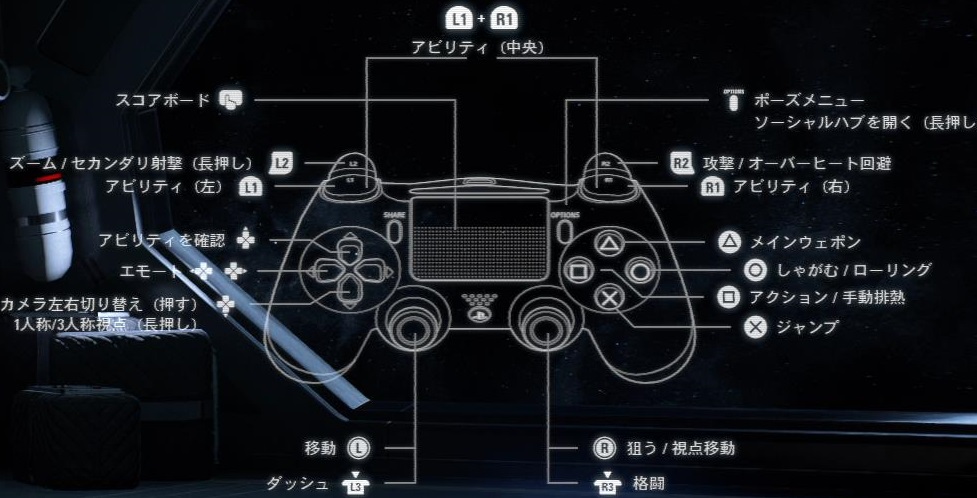
*スマホで見づらい場合は、スマホを横にして見て下さい。
・操作方法は、設定→操作設定のコントローラーの下の方のボタン操作で変更できる
・○ボタンでローリング
>ローリングは、連続ではできない。1秒に1回
・○長押しでしゃがみ
・R1+L1同時押しでアビリティ使用
おすすめ設定まとめ

はじめに
・スターウォーズ バトルフロントⅡなどのFPS(TPS)ゲームでは、設定がかなり重要となる
・対戦ゲームなので、できるだけ早く相手を見つけ(索敵、クリアリング)、相手に照準を合わせる必要がある(エイム)
感度を上げよう
・そのためには、設定でエイム(銃を構えた)時の感度、移動時のカメラを動かすスピード(操作感度)などを、自分が操作しやすいように調整する
・具体的には、初期設定では、感度(エイム時や、移動時のカメラを動かすスピード)が低めなので、このままだと、敵を見つけるのがおくれて、エイムもおそくなるので上げよう
TPS視点に切り替える
・このゲームは、1人称(FPS)視点と、3人称(TPS)視点にいつでも切り替える事ができる
>十字キーの下を長押し
・3人称視点の方が、自分のまわりの状況を客観的にはあくできるのでおすすめ
クロスヘア
・3人称視点だと銃を当てにくいと感じるかもしれないが、このゲームでは、銃の弾は画面の中心に飛ぶ
・画面の中心にある+字のマークを、クロスヘアと呼ぶ
・3人称視点では、画面の中心にある、十字マークに敵をとらえて撃てば弾は当たる
・クロスヘアの色は、見やすい色に変える事ができる
・クロスヘアは、テレビの中央にセロハンテープを貼って、+印を書くと、かなり効果がある。それほど重要
おすすめ設定
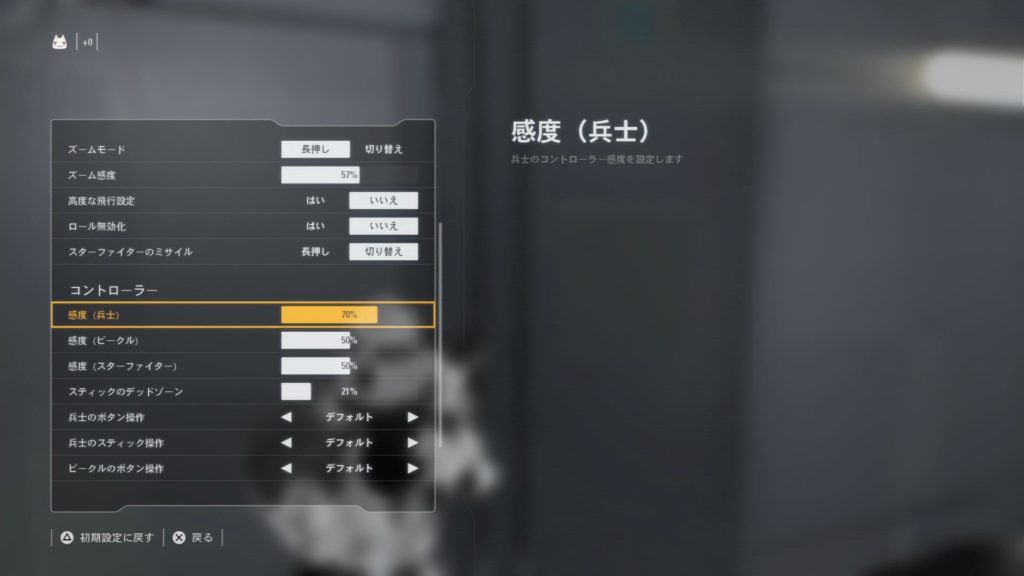
・設定→操作設定→ズーム感度「57」、感度(兵士)「70」
・設定→ゲームプレイ→兵士視点「3人称」、クロスヘアの色「グリーン」
・設定→ビデオ→明るさ「60」
感度は、参考の数値であり、チュートリアルでためしてみて高すぎると思ったら、少しづつ調整すると良い。クロスヘアの色も、自分が一番見やすい色にしよう。明るさは、初期設定だと暗い場所で敵を見つけづらいので、少し上げた。
チュートリアルで確認しよう
・チュートリアルで、設定を調整しながらプレイできる
・プレイ→アーケード→ソロプレイ→チュートリアル
・チュートリアルが始まったら、敵はたおさなくていいので、その場で移動したり、銃を構えたまま動いてみてカメラの感度を自分に合う数値に、設定で調整しよう
サーバーを変更しよう
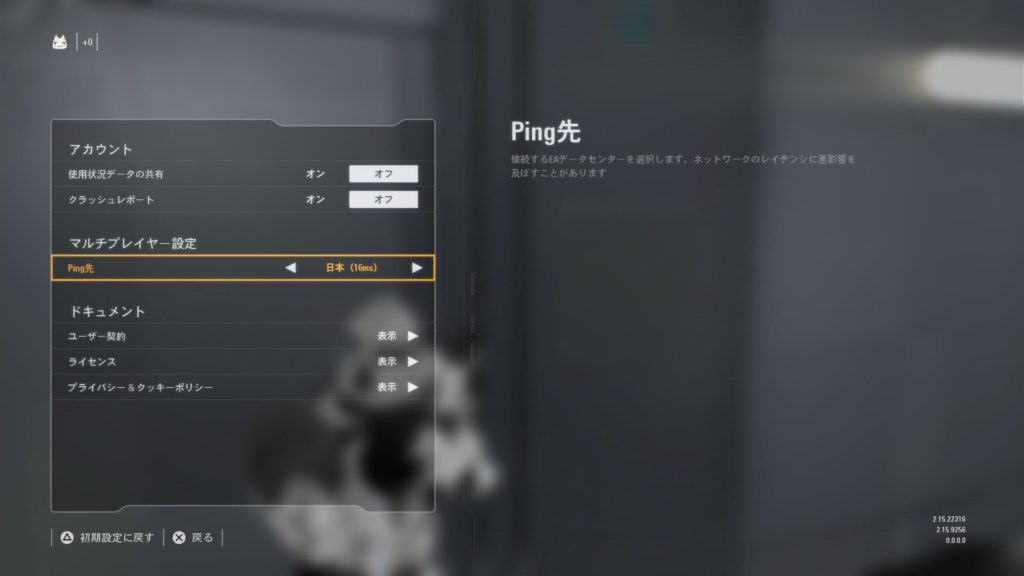
・設定→EAアカウント→Ping先で、マルチプレイのサーバーを変更できる
・現在の、Pingが表示される
・日本より近い国だと、Ping値が低い
・Ping値が低いほど、ラグが少ない
・変更してもサーバーが変わってない場合は、PS4を再起動する
・それでも変わってない場合は、他の国や地域に変える
(c)DICE / エレクトロニック・アーツ(EA) / スターウォーズ バトルフロントⅡ









